ads
Wallpaper Threat to Mobile Phones, casuing Soft-Brick and Solution here
Daniel McCarthy (Author) Published Date : May 31, 2020 18:35 ISTWorld News
Wallpaper crash all Brand Phones, Stay alert !!: Today in social media, Wallpaper shared today morning with the note "Do not try setting this as wallpaper, which could crash your phone" this message was shared by ICE Universe on Twitter. Not only him, but many also started sharing the same and never know who starts it first. Many online users began sharing their phone crashing videos and on social media.
To identify the cause, our team applied particular Wallpaper in our Samsung phone, which does not has any essential documents or files. Once applied that specific image as Wallpaper, our phone started crashing frequently and does multiple restarts.
Since our phone was already connected to Samsung Dex, we are able to reach the gallery and deleted the corresponding wallpaper image. But still no use, as soon as any applications open, phones get restarts.
We have tried all possible ways to reach the settings and tried applying new Wallpaper, but useless and waste of time. The only option we had is to do a hard rest phone to get back normal.
Not only Samsung reported, but even Google Pixel users also said the same issue and reasons still unknown. So users, do not try as a game, it seriously causing problems.
How to secure your important files if your phone keeps crashing? Yes, there is a way to secure your important files and folders with videos and images by the SAFEMODE module on your phone.
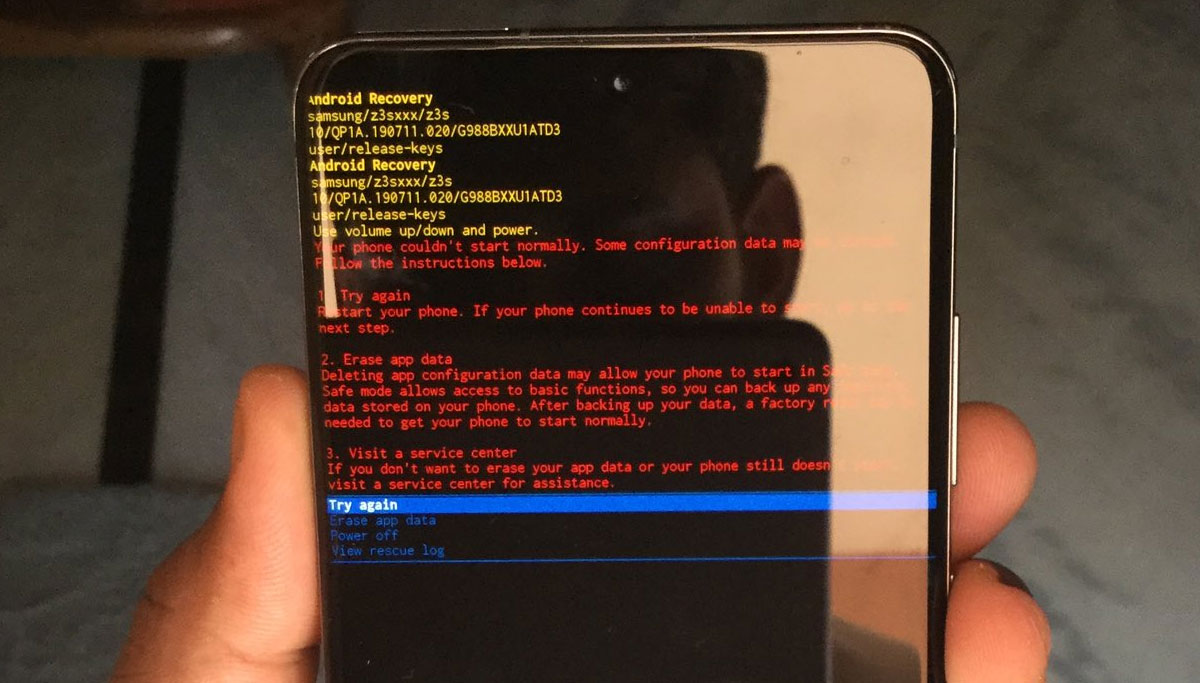
When your phone keeps restart, it will automatically show you "Erase App Data", choose it and confirm. This will erase APP data and not your photos, documents, and any other files. Once the "Erase App Data" process is completed, you will redirect it to the SAFEMODE setup, which is similar to setup as a like-new phone.
Complete the process and now you can see all your photos, documents and all the files. Its time to move those files to your PC, using USB cable, not with Samsung Dex. Once you backup all important data, now switch off your phone and proceed with these steps for a hard reset. We will explain to Samsun phones.
Note: Hard Reset will delete all App data stored on your phone, all the photos from your gallery, whatsapp files and folders, call recording files and more, you need to take all the backup in SAFEMODE process. We are not responsible for Hard rest, we are just explaining what we did once our phone crashed. 100% you will loose all the application data's and all the files in the phone, hard reset will more like buying new phone.
Samsung Phones with Home Key/Button: Switch off and simultaneously press and hold the power button + Volume up button + home key until the Samsung logo appears. Then release only the power button. From the Android system recovery screen, select wipe data/factory reset and phone is back as good as new.
Samsung Phones without home key/button: Switch off and Hold down the Power key for a few seconds to switch off the mobile. Then start pressing Volume Up + Bixby + Power button together for a couple of seconds. Release all keys when the SAMSUNG logo pops up. Follow the instructions and wipe data and start using your phone.
Wallpaper Threat to Mobile Phones, casuing Soft-Brick and Solution here
