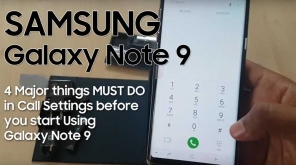ads
HP LaserJet Pro MFP M128fw Wireless Printer Un-boxing, Setup in Windows 10, Product Review and Specs
Naveen Kumar (Author) Published Date : Oct 29, 2018 17:22 ISTTechnology News
The new age affordable printer is the fast moving product among wireless multifunction printers and the low price with high performance makes this a most preferred product. It is simple to install the drivers in the computer and connecting it through Wifi that is shown in the below video along with un-boxing procedure, meanwhile read the specifications and review of the product.
HP Laser Pro MFP M128fw Specifications:
Print technology: LaserPrint quality black (best): Up to 600 x 600 dpiPrint Resolution Technologies: Fast Res 600; Fast Res 1200Print languages: PCLm/PCLmSDisplay: 7.6 cm (3) colour Touch screenProcessor speed: 600 MHzMemory: 128 MBAutomatic paper sensor: NoWireless capability: Yes, built-in WiFi 802.11b/g/nConnectivity standard: Hi-Speed USB 2.0 portMinimum system requirements:Windows 10 (32-bit/64-bit), Windows 8 (32-bit/64-bit), Windows 7 (32-bit/64-bit), Windows Vista (32-bit/64-bit), Windows XP (32-bit) (SP2 or higher)400 MB hard disk space required512 MB RAM requiredCD-ROM/DVD or InternetUSB or Network port
Scan resolution: Up to 1200 dpiScan size, maximum: 216 x 297 mmScan size (ADF), maximum: 216 x 356 mmScan size (ADF), minimum: 152 x 114 mmScan speed (normal, A4): Up to 7 ppm (b&w), up to 5 ppm (color)File Format Supported: PDF, TIF, BMP, PNG, JPG
Product Review and User reviews:
In our working experience, the HP LaserJet Pro wireless printer gave a cool experience with comfortable working module and user-friendly interface. Comparing to the price of the product, the performance is better than many other similar earlier products and is highly affordable. The connectivity with system via Wi-Fi is good with very simple connecting method. The printing quality is equally high while using Wi-Fi comparing to the USB source printing.The user reviews online specified their likeliness for the product and most of the reviews stated to be satisfied with the service so far. The Touch Screen facility quite needs a hard touch impression and is less responsive for the soft feather touch. Also some users revealed that the connectivity gets stuck up at times when the a certain workload is given to the printer through Wi-Fi.
HP LaserJet Pro MFP M128fw Wireless Printer Unboxing and Setup in Windows 10 Video:
HP LaserJet Pro MFP M128fw Wireless Printer Un-boxing, Setup in Windows 10, Product Review and Specs
Related News